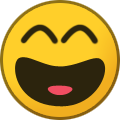-
Posts
656 -
Joined
-
Last visited
-
Days Won
3
Content Type
Profiles
Forums
Events
Store
Gallery
Tutorials
Lexus Owners Club
Gold Membership Discounts
Lexus Owners Club Video
News & Articles
Everything posted by peniole
-
Just found this too (see video): https://www.amazon.co.uk/gp/customer-reviews/R1P2HXEKJGGM30/ref=cm_cr_arp_d_rvw_ttl?ie=UTF8&ASIN=B06XP21DK6
-
I have, and waiting to hear back. I've been told by other members here that they are testing out protective plating to the area (left fender) to prevent access to the CAN-Bus. So I emailed specifically asking about when we can apply the fix. With that said the more people bug them the better, so have at it.
-
Lethal voltage applied to the CAN-Bus area? 😈
-
Looks like they can get the pro elite off without too much trouble as reported in the link above.
-
I can hear the thing too, it feels like pressure in one's ear if you're standing in front of the thing. Which is why I said set to motion sensing, not on all the time. Although I wouldn't go as far as sabotaging my parents device.
-
Bingo, found them here in the UK. The first looks exactly like the one I got (btw it's still running 15 years later), especially on the back controls are identical. The second link looks to be an updated version. https://www.amazon.co.uk/Yard-Sentinel-Electronic-Control-Repeller/dp/B00T86NCSE https://www.amazon.co.uk/Sentinel-Ultrasonic-Repeller-Detector-Predator/dp/B006YD7BZY
-
Ultrasonic repellants work, my father had the same problem till I bought him an AC powered one (battery one's are less effective, he had one of those too) with a motion sensor that shooed them away. Like these: https://www.amazon.co.uk/s?k=cat+repellent+ultrasonic&sprefix=cat+re%2Caps%2C105&ref=nb_sb_ss_ts-doa-p_3_6 The one I got him was from when I was living in the states bought off the shelf at Home Depot. Looked like this but for cats and coloured green:
-
My Gsf stolen
peniole replied to Gsf grey solihull's topic in Lexus F Club - Lexus IS-F / GS-F / RC-F Club
Is something like this a ridiculous over-reaction, put on the left hand side front tyre? https://www.amazon.co.uk/Maypole-MP9065-Universal-Wheel-Clamp/dp/B0069RO3YC https://www.amazon.co.uk/SAS-Defender-Large-Wheels-Sprinter/dp/B0819NPXLJ/ https://www.amazon.co.uk/Maypole-SH5456-WHEELCLAMP/dp/B07RTYQVZF/ -
My Gsf stolen
peniole replied to Gsf grey solihull's topic in Lexus F Club - Lexus IS-F / GS-F / RC-F Club
Both have their drawbacks. Disabling the system in the car requires you hold the key up to the start button every time you want to start the car. So fumbling for key while standing or fumbling for key while seated. 6 of one or half a dozen of the other? -
My Gsf stolen
peniole replied to Gsf grey solihull's topic in Lexus F Club - Lexus IS-F / GS-F / RC-F Club
Do the 2018 models not have a battery saver mode for the key? It's hold down the lock button, while pressing the unlock button twice. That makes the key go silent and no longer tansmit until you press another button. No pouches necessary. -
Here's a question, please excuse my automotive computing ignorance. If one were to disable passive locking/unlocking on the car side, (I've seen it in one of the menus. Where now you have to press a button to unlock the car, and you also need to put your key right up against the start button to read off the immobilizer code), would that defeat this device that is sending a key validated signal? Assuming of course there are two types of key validated signals being utilized by our systems (passive vs active), and this hack is only sending the more common passive validation?
-
https://kentindell.github.io/2023/04/03/can-injection/ there is a "quick and dirty" software fix suggested here, till they figure out a more permanent fix. A plate will as you say delay, but if they are willing to cut into bodywork, then that plate won't present much of a challenge. Razorblades angled to cut a thief's hand to shreds when accessing the area sound more satisfying.
-
Ran into the same. I have my OEM civic floor mats serving in the back. Luckily perfect fit.
-
I mostly refill at 1/4 left. However, the one or two times I let it drop to about 1/8th I didn't notice an acceleration of consumption, heartbeat yes, but not consumption.
-
Haven't had problems navigating my 64Gb stick, even using voice commands works. Here's how my files are organized: Nothing is dumped into the root folder. Every artist has their own folder, then inside that the album folders, or if multiple artists the main folder is the album name, all organized by language/genre. ID3 tags are either as they came from amazon for example, or if I ripped my old CDs using Lame on audacity, I let windows media player or audacity autofill them. Although sometimes I have to pick from more than one album match. WMP automatically applies album images, although sometimes I have to paste in an image directly on WMP. File names are the song title. Copy order will make a difference. So make sure your folders and subs are in alphabetical order before copying. If you add folders later they will be dumped to the end. I've used the latter to my advantage in creating sub categories while maintaining alpha order (e.g. all artist folders first then the mixes then soundtracks then instrumental, with each being in alpha order). No, I didn't do the folder structure specifically for this car, I'm just that OCD. Plus it is pretty fool proof no matter the system it's plugged into, and I've used some pretty old and weird systems through the years. Folder structure looks like this Root>English>Artist>Album (like yours it ignores the first folder "English" but then reads subsequent folders) Hope this helps you.
-
Which begs the question of 'if it aint broke, why fix it?' Why have the lexus dealers switched away from Denso?
-
It is actually possible to put the wrong drive side on for your car, and the aerodynamics will be backwards and will cause noise. See this from the Denso how to fit PDF for flat blades: the hybrids will be much the same as they do have different front facing surfaces compared to their back, and why they have L and R verisons of the things.
-
Thank you for posting those. Will be picking up a spare set. Yes sorry meant 18", don't know why I wrote 14", even did the metric conversion right to ~45cm, D'Oh! The L and R seems to be for left hand drive and right hand drive versions. Although some online UK dealers are selling the L verison here in the UK, go figure 🤷♂️
-
Did you happen to catch the Denso part number on the box? The 26" ones should be DUR-065 (followed by either an L or R) 14" DUR-045 (L R?) Thanks
-
Lexus 5yrs manufacturer warranty (excluding Lexus Relax)
peniole replied to GrinFandango's topic in Lexus General Maintenance
I ordered before June 1st '21 and picked up end of June. I was under the impression, from the dealer, that it was 3 years. Thanks for posting., it's quite clear in black and white that it's order date rather than pickup. -
Holy cleanliness Batman! Love it!
-
Was surprised to read that the pruis won't be sold in the UK, now that there's a version that isn't dog ugly and has some decent HP. Only 536 registered the whole of last year. So the UK has become more SUV obsessed than the US now?!